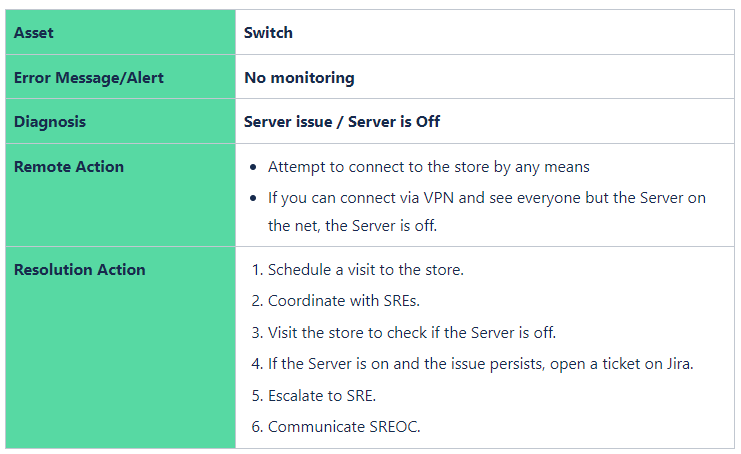Technical Documentation Knowledge Base Help Docs Troubleshooting Support Docs User Guides English
Use Case
The company (let’s call it DoxHut) was performing PoCs and running tests directly on what we can call a production environment. The software solution was implemented on a piece of software running on devices already established within the customer’s facilities. Although it was code injected in an application, it required various pieces of hardware installation and frequent maintenance.
The challenge, however, was the team available to cover eventual incidents. Since we were dealing with hardware, on-site analysis was often inevitable. The team was mainly constituted of two levels:
- SREs, in charge of controlling the servers’ stability and, among other things, running a second level of analysis, usually requested by the Field Technicians, once they run the first instance of analysis and got confirmation on the issue not being related to the hardware installation’s status.
- Field Technicians, mostly constituted by interns, most of them part-time, and distributed across the country so that in-situ assistance was feasible.
As soon as I learned what they did and how they did it, I noticed most of the incidents were time-sensitive, and the two instances of analysis had to occur swiftly and efficiently. To contribute to this cause, I interviewed SMEs from both sides, gathered all information on common issues and the steps to achieve their resolution, created a rough draft, validated it with them, and published the following Help Docs page for troubleshooting the issues they faced on a daily basis.
Field Technicians Troubleshooting
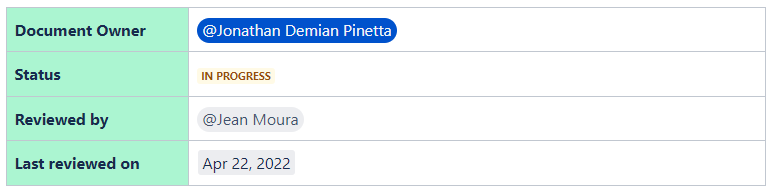
Goal
This document aims to provide Field Technicians with a comprehensive overview of common issues and practical guidelines on how to effectively address them. It covers a wide range of scenarios, including remote troubleshooting and on-site analysis, offering actionable steps for resolution.
💡 Contact SRE’s Team Leader for further questions via Slack.
📡 Is there anything missing? Reach out to our Tech Writer via Slack.
On this Page
In-Store Monitoring Service
Connection Issue
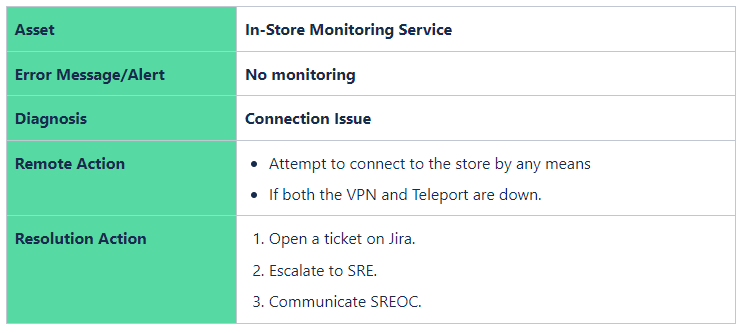
VPN is Down
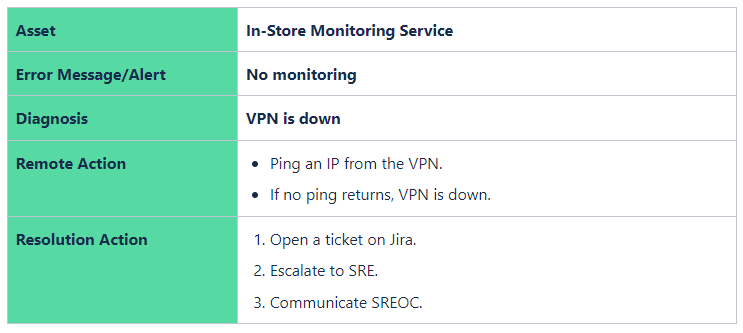
NAS
NAS is Full
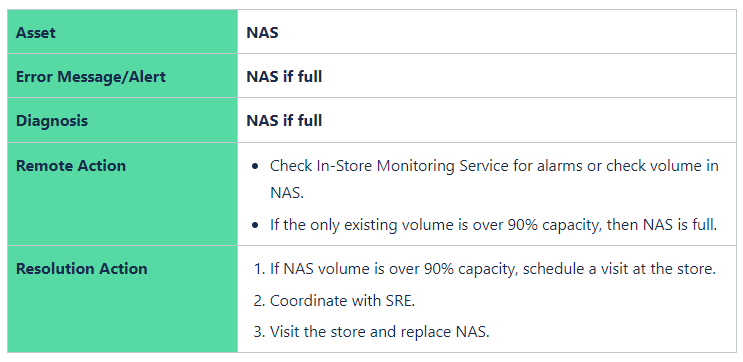
NAS Disconnected
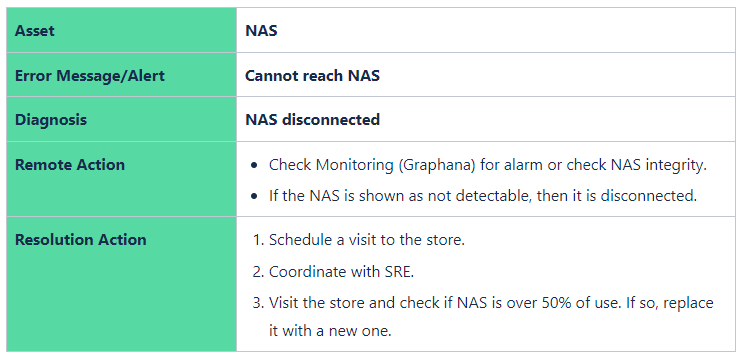
NAS Disk Broken
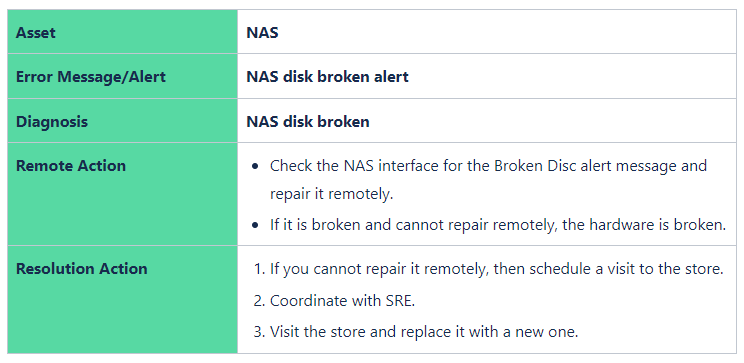
Router
Router is Broken
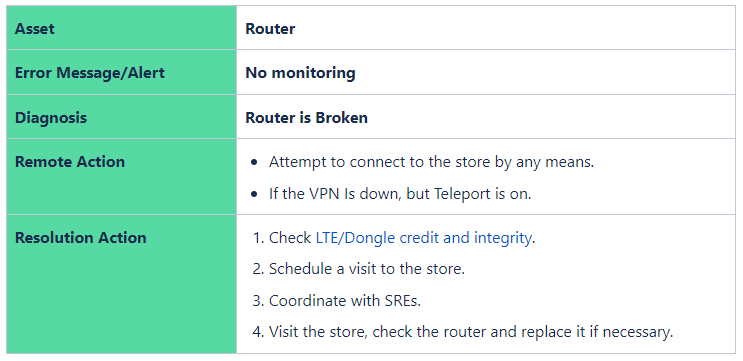
K3s Stopped
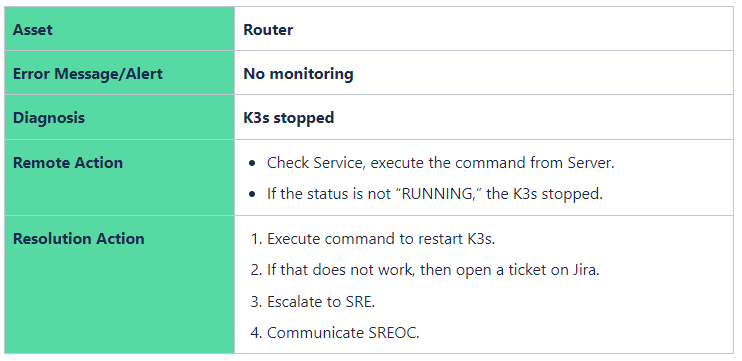
LTE/Dongle Issue
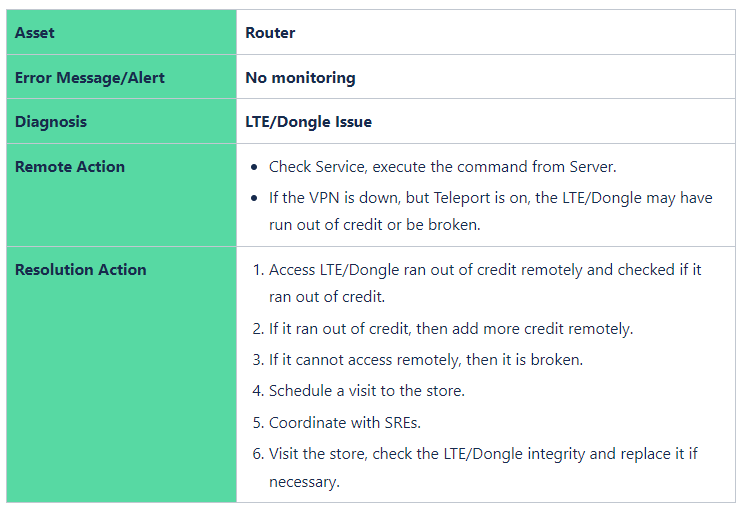
Server
Internal Disk Full
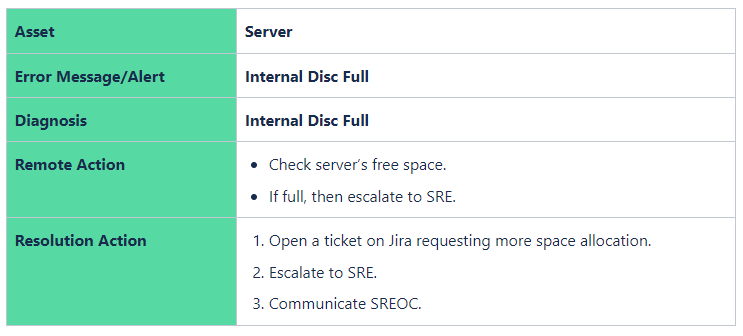
Excessive CPU Use Alert
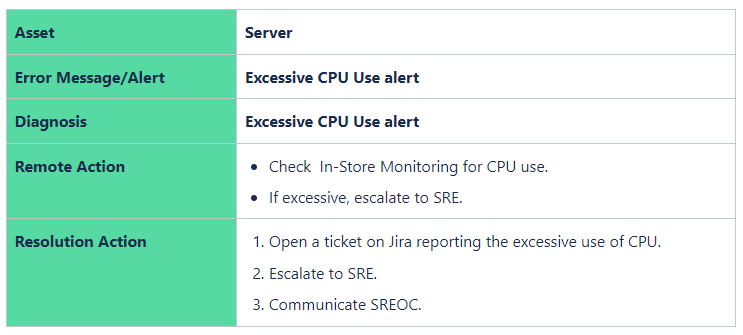
High-Temperature Alarm
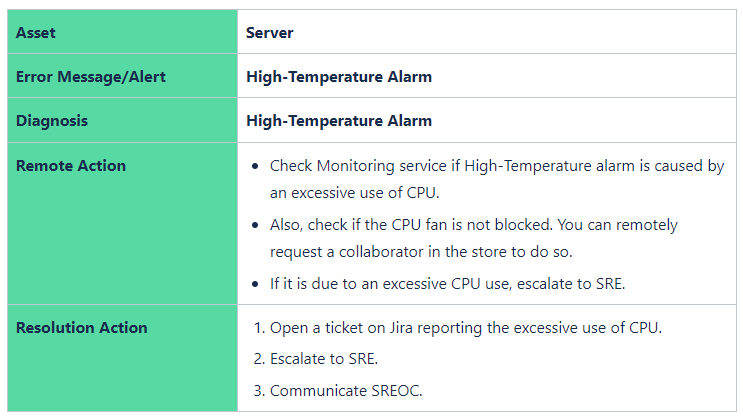
“The Box is Disconnected” Message
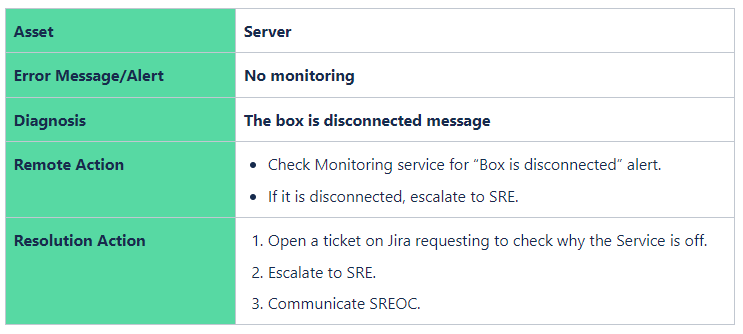
Server not Recording
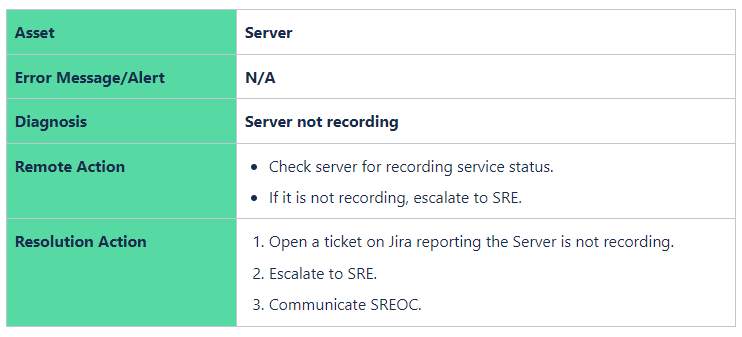
NAS is not Mounted
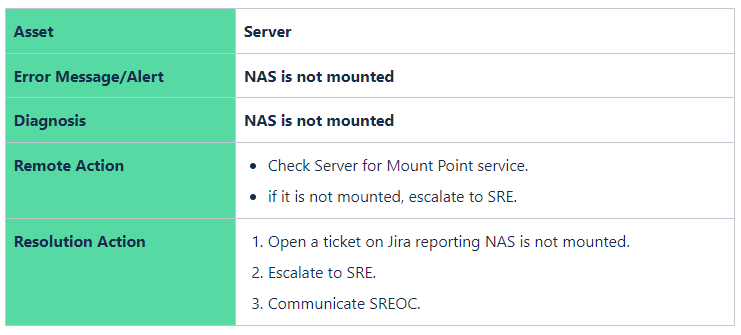
Wrong Time Settings
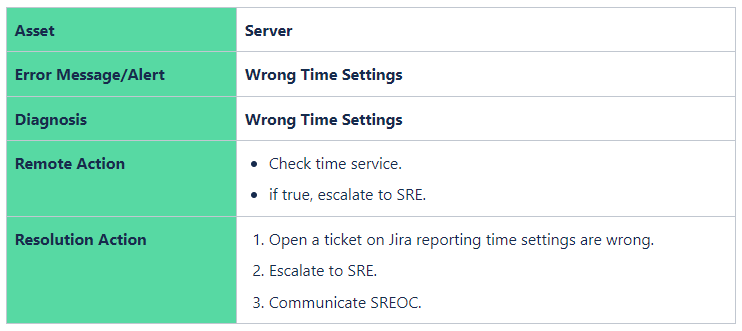
Excessive RAM Use
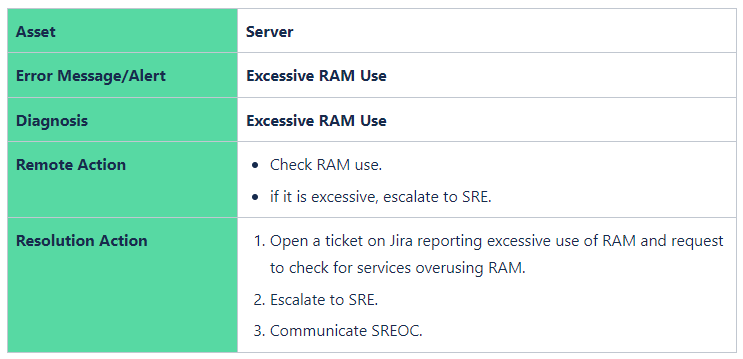
Smart Power Supply
Power Switch Unreachable (Not Shown/ No Message)
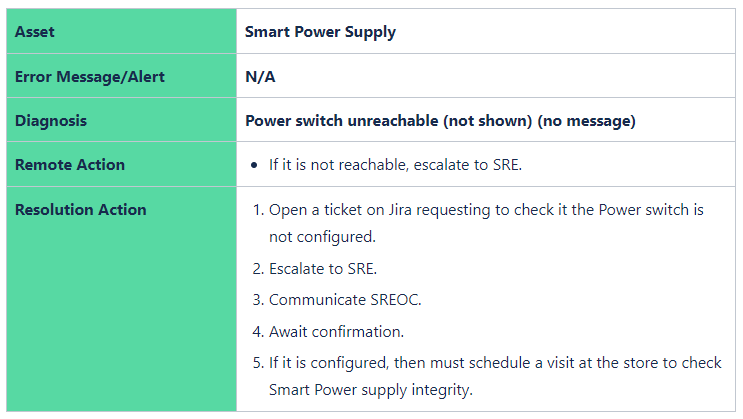
Outlets are Blocked (No Message)
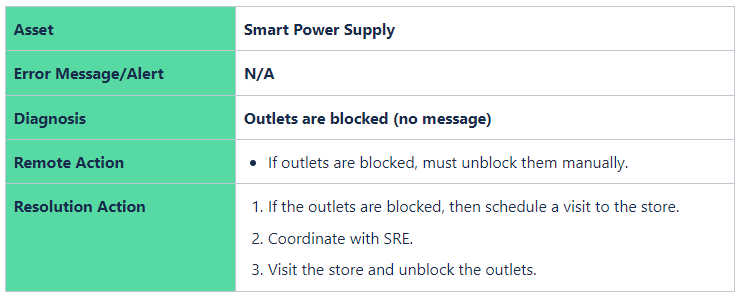
Switch
Switch is Off
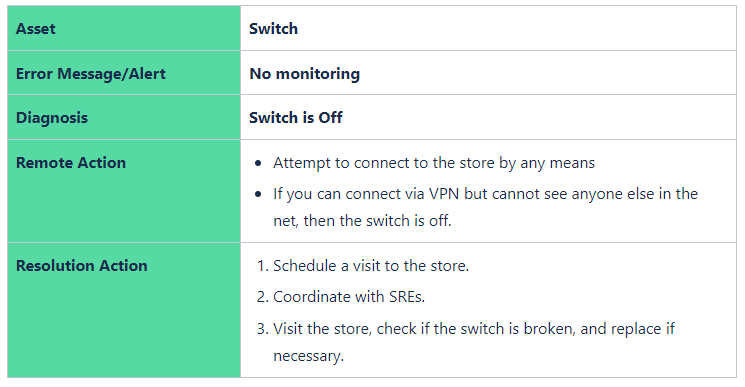
Server Issue / Server is Off